%205.svg)
24 hours
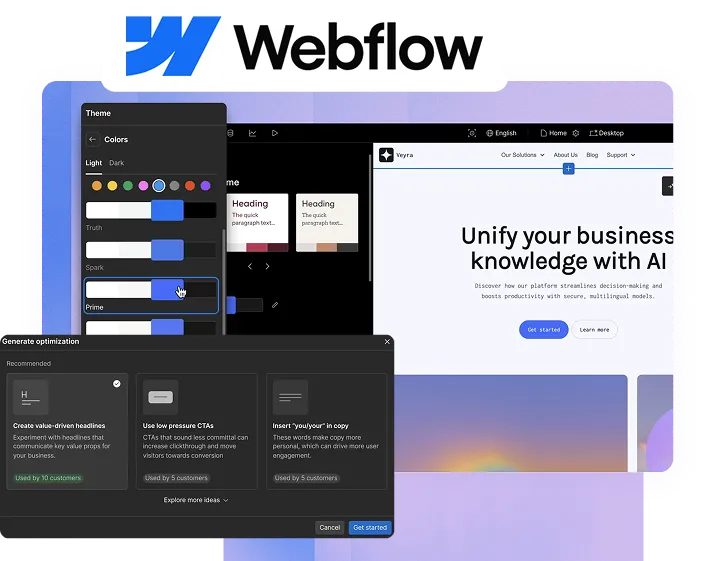







_logo%202.svg)

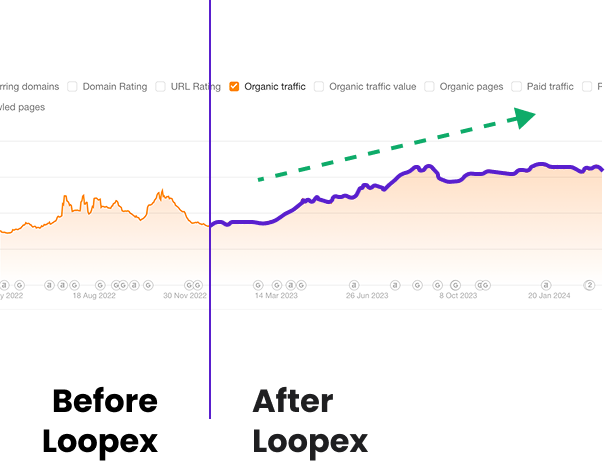

.svg)
Partner with our expert Webflow SEO agency to drive better organic search results for your website.


















Issue #1:
JavaScript-Heavy Content That Delays Search Engine Rendering
Webflow relies heavily on JavaScript to power interactions and load content. This can sometimes delay how Googlebot sees your pages. If important SEO elements don’t appear right away in the HTML, search engines may miss them, which leads to incomplete indexing or a misinterpretation of your page.
We work closely with your in-house or outsourced developers to review how each page loads and identify scripts that might slow down important content. By fine-tuning the page setup and load order, we make sure search engines can access the key elements quickly, helping your Webflow site get crawled and indexed correctly.
Issue #2:
Improper Heading Structure and Metadata Configuration
When building your pages, you can overlook the importance of heading tags, such as H1, H2, and H3, or use them incorrectly. If there are multiple H1 tags on a page or if the headings aren’t in the correct order, search engines can get confused about what your page is about.
Plus, Webflow doesn’t always prompt users to fill in the metadata like page titles and descriptions. That's why those fields can be left blank or filled with generic info, which isn’t ideal for SEO.
We organize the headings properly, so each page has only one H1 tag that clearly states the main topic. We also write unique, well-optimized meta titles and descriptions for each page, optimized for the target keywords.
Issue #3:
Unmanaged CMS Collection URLs Lead to Thin Content
Webflow’s CMS automatically generates URLs for collections, categories, and paginated content. If these aren’t managed correctly, they can produce duplicate or low-value pages. This clutters the search index and reduces your site’s overall SEO strength.
We carefully review your Webflow website’s URL structures and CMS settings to control what gets indexed. We add canonical tags, apply noindex rules where needed, and refine template designs to make sure that search engines focus on your most valuable content and avoid duplication issues.





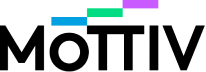








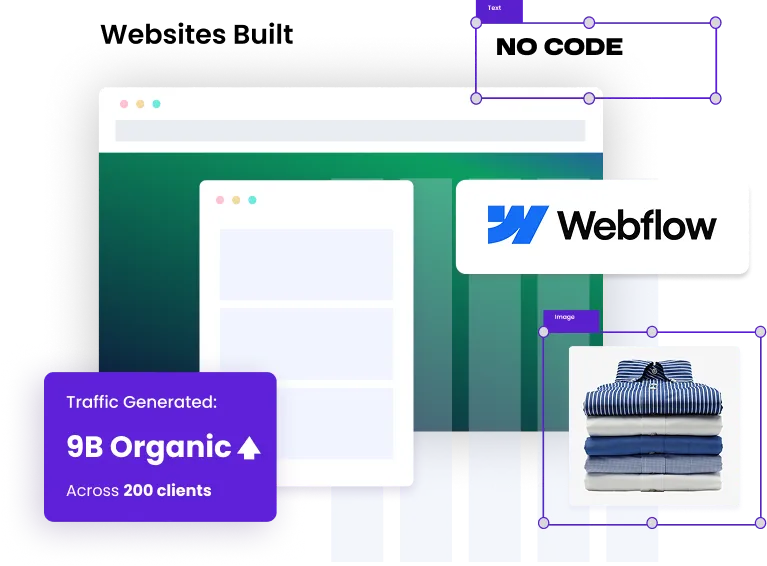
Meet the Webflow SEO experts with 1mln hours expertise



.svg)

.webp)






Read our case studies
.svg)

Works with Webflow: You provide the access, and we handle technical optimization and the publishing of new pages
Executes technical SEO strategies for Webflow, including optimizing site structure, managing redirects, and ensuring proper indexing
Conducts a detailed 150+ point Webflow audit covering crawlability, JS rendering, Core Web Vitals, and schema gaps
Fixes JavaScript crawl issues, pagination conflicts, URL duplicates, and dynamic content problems specific to Webflow
Implements custom structured data with JSON-LD to overcome Webflow’s limited native schema support
Works closely with your developers to audit scripts, remove unused animations, and boost load speed.
Ensures Webflow content is optimized for SEO, including proper navigation, clear URL structures, and effective internal linking
Secures backlinks from industry-related blogs, tech partners, and relevant niche sources for your Webflow site
Provides live, integrated reports from GA4, Search Console, and SEO tools focused on conversions and revenue impact
Works on multiple CMSs but often lacks Webflow-specific knowledge
Often applies generic SEO frameworks that miss Webflow’s client-side rendering and crawl issues
Relies heavily on automated tools that don’t fully capture Webflow-specific SEO needs
May notice crawl delays but not have the expertise to fully resolve Webflow’s SPA-like architecture challenges
Uses Webflow’s native SEO settings but rarely goes beyond default schema
Performs basic speed tests but often overlooks the Webflow app or custom code bloat
Focuses on broader SEO strategies, neglecting Webflow-specific content navigation and URL structure adjustments
Runs general link-building campaigns but lacks Webflow-specific outreach
Shares rankings and traffic stats but often without clear business outcome links
Understands the brand deeply but may miss Webflow’s technical nuances
Can align SEO with brand goals but may struggle with Webflow’s limitations
Spots common SEO problems but lacks capacity for deep technical Webflow audits
Handles basic SEO fixes but struggles with advanced platform-specific issues
Can add schema manually but lacks a system for consistent updates
Limited bandwidth or tools to manage complex performance optimizations
May focus more on content and user experience rather than SEO configurations in Webflow
Usually no structured or strategic link-building approach
Tracks basic metrics but struggles to connect SEO performance to ROI
%201.svg)


.svg)

.svg)

.svg)

.svg)
.svg)
.webp)
.webp)
.webp)
We don’t make empty promises. SEO isn’t about guarantees, it’s about consistently doing the right work. What we do promise is that we’ll apply proven strategies, adapt to your site’s structure, and constantly optimize based on performance and algorithm changes.
We’ve helped Webflow clients rank #1 for competitive keywords. But we got there by focusing on what search engines actually value: strong content, clean architecture, technical health, and trustworthy backlinks. You can check the results we delivered for Functionize, My Mottiv and Franchise Clues, websites built on Webflow
Yes, and in many cases, you’ll improve your SEO if the migration is done right. We handle the SEO website migration in three stages: pre-migration planning, SEO-safe transition, and post-launch QA. That means mapping every old URL to its new counterpart, preserving or updating metadata and structured data, monitoring crawl errors, and keeping your authority intact.
We’ve successfully migrated sites with thousands of URLs without any ranking loss. In fact, the migration process is often the perfect opportunity to address old SEO issues and launch a cleaner, faster, and better-structured site.
Yes! Webflow has matured dramatically over the past few years. You get full control of on-page elements, structured data via custom code blocks, optimized image delivery with WebP support, clean URL structures, and modern HTML output, all of which support strong SEO performance.
Webflow doesn’t have plugins like WordPress, but it’s actually a benefit for performance and security. There’s less technical debt, less bloat, and fewer opportunities for something to break your site. When combined with a real SEO strategy, Webflow can rank as well (and often better) than plugin-heavy platforms
The timeline depends on where you’re starting and what kind of market you’re in. For newer Webflow sites, we often see early traction (increased impressions, crawling, or indexing) within the first month. Meaningful keyword movement and traffic improvements usually take 2 to 4 months, with stronger results building up over a 6-month window.
That said, technical improvements such as improved page speed and Core Web Vitals can give results more quickly. We also run quick-win campaigns in parallel with long-term growth strategies to move the needle early and often.
Webflow is excellent for startups and small businesses. But for large enterprise websites with complex taxonomy, custom integrations, or thousands of pages, there are some limitations (like dynamic filtering or faceted navigation). We’ll help you weigh the trade-offs and decide if Webflow can scale for your needs, and if so, how to structure it properly.
Webflow doesn’t have native multilingual support, but there are workarounds using subfolders, hreflang attributes, and third-party integrations like Weglot. We structure multilingual sites correctly for SEO, ensuring that each language version is indexable, properly linked, and geo-targeted for its region.
We set up GA4, Search Console, Looker Studio, and SEO tools like Ahrefs. Additionally, we provide regular reports that include keyword rankings, traffic growth, conversion metrics, and content performance insights, all tied to specific SEO actions.