Are you tired of wasting hours creating SEO reports that clients barely understand? The right reporting tool doesn't just save time, it transforms how clients perceive your work. After testing dozens of options with real client data, we've found solutions that automate 90% of reporting work while making your agency look more professional.
This guide shares 9 best SEO reporting tools suited to every budget and business size. There's something here for solo SEO freelancers with just a few clients and agencies managing dozens of SEO accounts. These tools all balance features and pricing in a way that makes them accessible to most businesses.
Before jumping into the reviews, let's explain how we tested these platforms. Over the past couple of months, we've used each tool with real client data from multiple industries: e-commerce, SaaS, local businesses, and B2B services. The goal wasn't just to test, we were on the lookout for the best tool out there for us as well.
We concentrated our assessment on six critical domains:
Each platform was tested for at least a month. We created reports for different client types and measured both setup time and ongoing maintenance requirements. Some tools impressed us immediately, while others revealed their limitations only after extended use.
One important note: Several of these best SEO reporting tools offer affiliate partnerships, but every recommendation here is based solely on our testing experience. We'll call out both strengths and weaknesses honestly, some of these tools have significant limitations that might be dealbreakers for your specific situation.
Google Looker Studio is a free business intelligence platform that lets you create interactive dashboards and reports from virtually any data source. Budget-minded agencies tend to choose it, but recent reliability problems have made it a more difficult recommendation.
Best For: Small to medium businesses who use Google as the main hub of their marketing technology stack and who have sufficient tolerance for the occasional data problem that can occur with these integrations.
Key Features:
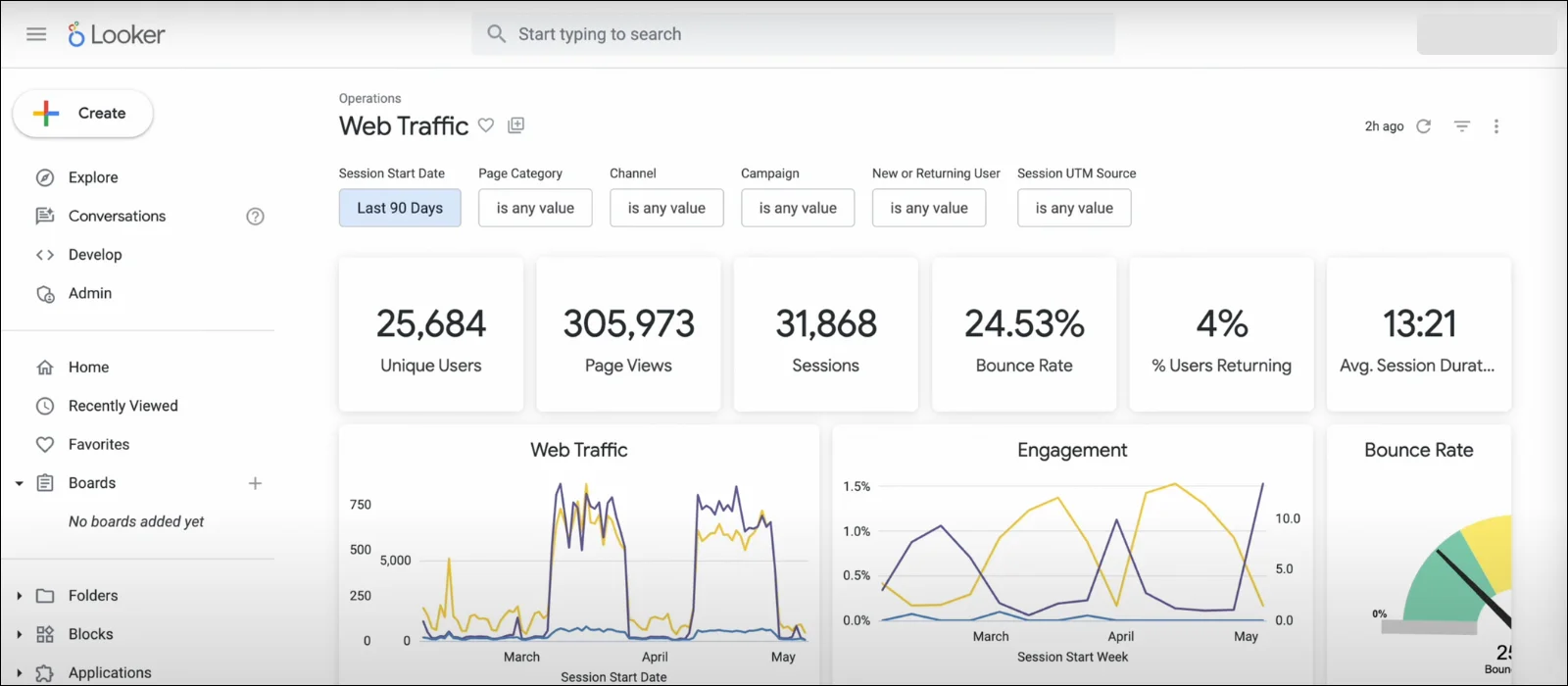
Our Testing Experience
Here’s what we found when testing Looker Studio for months: While the initial setup was pretty simple for Google data sources, one thing that you need to be careful about is losing visual data when you make even minor changes or mistakes. We experienced graph/visual loss issues a number of times.
However, the options for customization are vast and can have great results, but require an effort to unlock. You have to learn the interface with some level of comfort if you want to create truly professional-looking reports. And while we have no doubt that these reports are technically possible to make with Domo or a similar tool, we suspect you could create them just as easily in a more agency-focused tool.
Moreover, since this is Google’s official tool, it’s pretty integratable! We connected it to our other SEO platforms to get direct data from them transferred to Looker Studio and then presented for our clients.
Bottom Line: Looker Studio offers incredible value for the price (the best among all the best SEO reporting tools), but the data reliability issues make it risky for client-facing reports. The best option would be to combine it with a tool like Ahrefs or any other SEO tools you’re currently using for tracking.
Pricing:
AgencyAnalytics is a great white-label reporting platform built specifically for marketing agencies. After testing it extensively, we understand why it's become the go-to choice for thousands of agencies worldwide.
Best For: Digital marketing agencies of any size needing professional, white-labeled reports with strong SEO capabilities
Key Features:
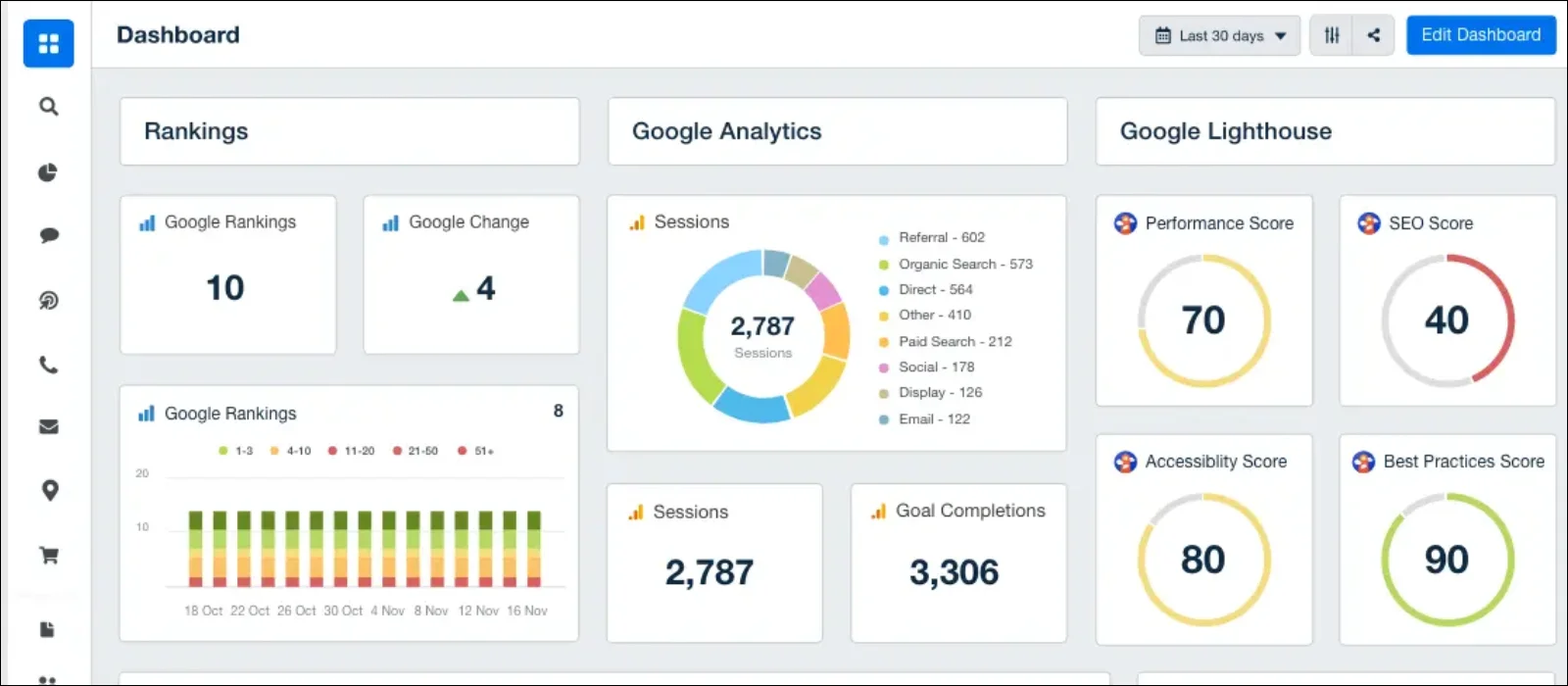
Our Testing Experience
While we used AgencyAnalytics, setup was consistently quick, usually under an hour per client including custom branding. The automated reports worked perfectly, never missing a scheduled delivery.
The built-in SEO audit tool caught several technical issues that we might have missed otherwise. Clients particularly appreciated the executive summary sections that highlighted key wins and opportunities in plain English.
However, we couldn’t customize a lot of reporting material, like we could with outer tools, and every report looked like the other.
Bottom Line: AgencyAnalytics hits the sweet spot for most agencies, professional results without the complexity. The white-labeling is excellent, the SEO features are solid, and clients love the reports, but it’s quite expensive considering the features it has can be replaced by cheaper alternatives.
Pricing:
Supermetrics positions itself as the ultimate data connectivity platform, and after testing their 200+ integrations, that claim holds up. This isn't a classical report-writing tool. It's the bridge that links your data sources to the visualization platform of your choice.
Best For: Business intelligence tools that require flexible data connectivity used by data analysts and marketing technologists.
Key Features:
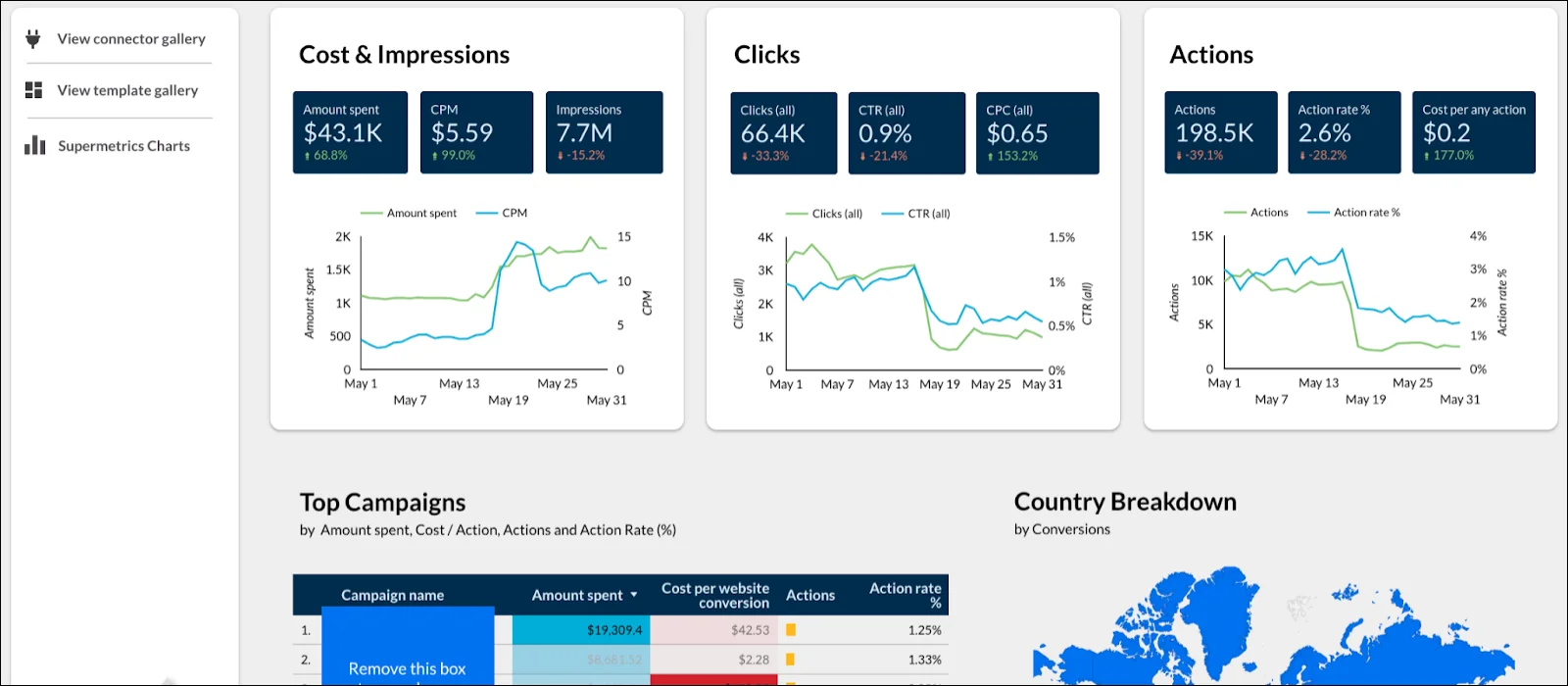
Our Testing Experience
We used Supermetrics primarily to enhance Google Looker Studio reports with data from SEMrush, Ahrefs, and social media platforms. The setup process was smooth for standard integrations, though custom transformations required some trial and error.
The data quality and consistency were excellent. Having reliable data flows eliminated the manual export/import process we were using previously. The scheduled refreshes worked perfectly, ensuring reports always showed current data.
Bottom Line: What Supermetrics does best is connecting data sources, and it does that with reliability and flexibility. If you are content to work with a number of different tools and require a connection to a diverse array of data sources, it is an excellent option. Just be aware that connecting those sources is kind of all it does, and you'll need to employ another tool if you want the information to exist in the form of an actual report.
Pricing:
My Reports from SEMrush connect straight into the SEMrush ecosystem, so it’s the best SEO reporting tool for you, if you’re using SEMrush as your main SEO monitoring platform. This makes it possible to offer professional-looking PDF reports and dashboards that take full advantage of the array of SEO data SEMrush provides and combine it with a number of other marketing data points.
Best For: Users of SEMrush who currently exist and wish to take advantage of their current subscription for reporting to their clients.
Key Features:

Our Testing Experience
Our reports were under test for a couple of clients, all of whom had SEMrush subscriptions. The report creation process is quite simple and straightforward. The templates provided serve as very good starting points for customization.
The parts concerning competitive analysis were of great worth, showing how our customers measured up against their competitors in terms of visibility, backlinks, and keyword rankings. Our customers often told us they found this to be an extremely helpful and enlightening section of the report. Competitive analysis is not an easy metric to report on, and certainly not with this level of detail.
Bottom Line: If you're already using SEMrush extensively, My Reports provides excellent value by leveraging your existing subscription. The competitive analysis capabilities are particularly strong. However, the pay-per-report model and ecosystem limitations make it less suitable as a primary reporting solution.
Pricing:
SEMrush My Reports (requires SEMrush subscription)
SEO PowerSuite takes a different approach. Unlike many of the best SEO reporting tools that are cloud-based, this one runs as a desktop application. It includes good reporting capabilities alongside full-cycle SEO optimization tools.
Best For: SEO professionals who want comprehensive analysis tools beyond just reporting and prefer desktop applications
Key Features:
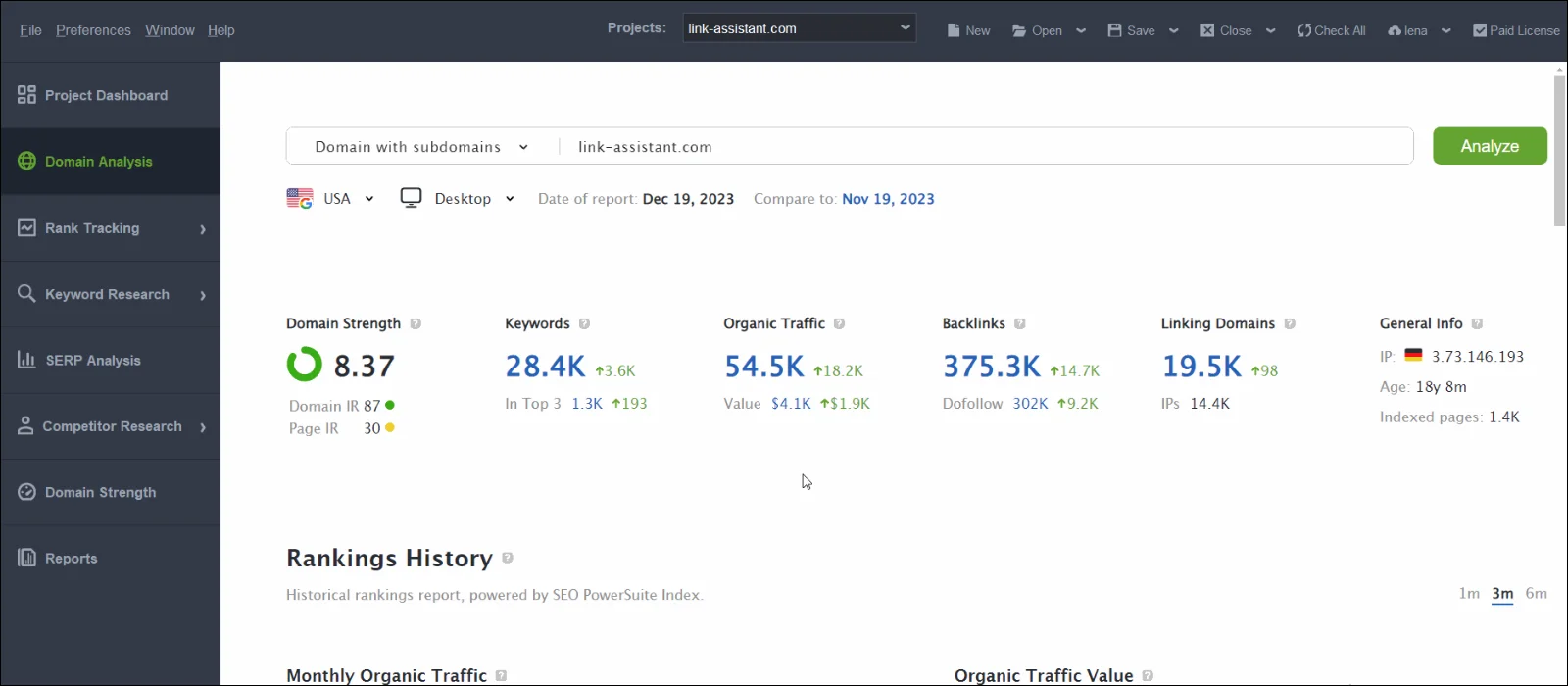
Our Testing Experience
We used SEO PowerSuite for 6 weeks, primarily focusing on the reporting capabilities while exploring the other tools. The initial setup took longer than web-based alternatives, but the depth of data available was impressive.
The rank tracking was accurate and comprehensive. The ability to track unlimited keywords without additional costs was valuable for large client projects. However, creating client-friendly reports required more work than with purpose-built reporting tools.
Bottom Line: SEO PowerSuite offers incredible value if you need comprehensive SEO tools beyond just reporting. The unlimited data processing and desktop control appeal to serious SEO professionals. However, if your primary need is client reporting, dedicated platforms will serve you better.
Pricing:
DashThis focuses on simplicity and speed, positioning itself as the reporting platform that gets you up and running faster than any alternative. After testing it, that claim is largely accurate, but simplicity comes with trade-offs.
Best For: Small agencies prioritizing ease of use over advanced customization, especially those new to automated reporting
Key Features:
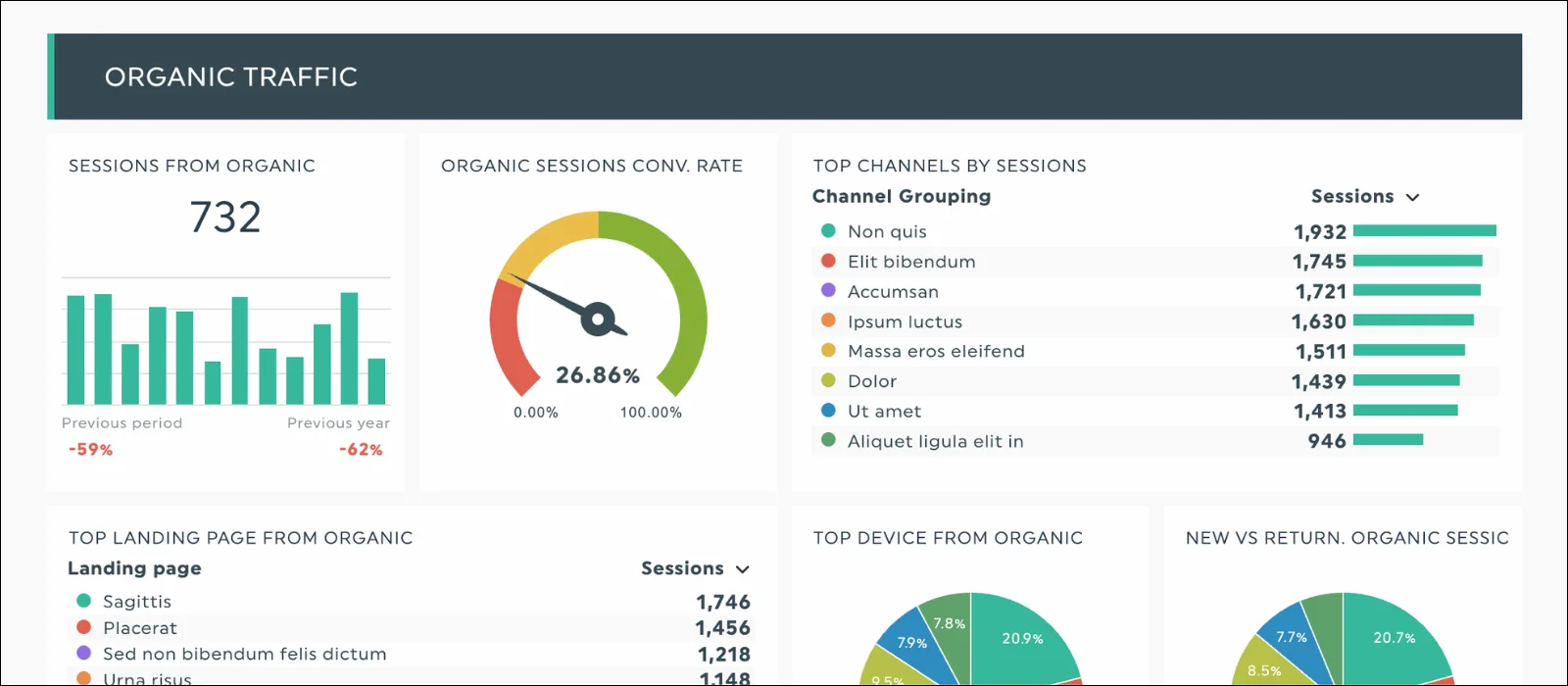
Our Testing Experience
We used DashThis for weeks, and the initial setup was indeed quick, and clients appreciated the clean, simple reports. But we quickly saw quite some limitations, more specifically complications when creating advanced visualizations or comparisons.
The automated reporting worked reliably, never missing scheduled deliveries. However, the reports felt somewhat generic, they lacked the customization needed to truly reflect each client's unique goals and branding.
Bottom Line: DashThis accomplishes its aim of usability and swiftness. If you're unaccustomed to automatic reporting or have simple, direct requests, it's an excellent selection. Yet the cost and constraints render it a less favorable option for agencies with more advanced and complex demands.
Pricing:
Ahrefs Dashboard's not really one of the best SEO reporting tools, just because it's not really a reporting tool by itself. However, Ahrefs is using the industry's best database and SEO analytics, which does amazing tracking for your projects. So, you can get your visualizations from Ahrefs and use them in your reporting. Let's explore this further.
Best For: Agencies and professionals who focus on SEO and demand fully detailed competitive intelligence and backlink analysis.
Key Features:
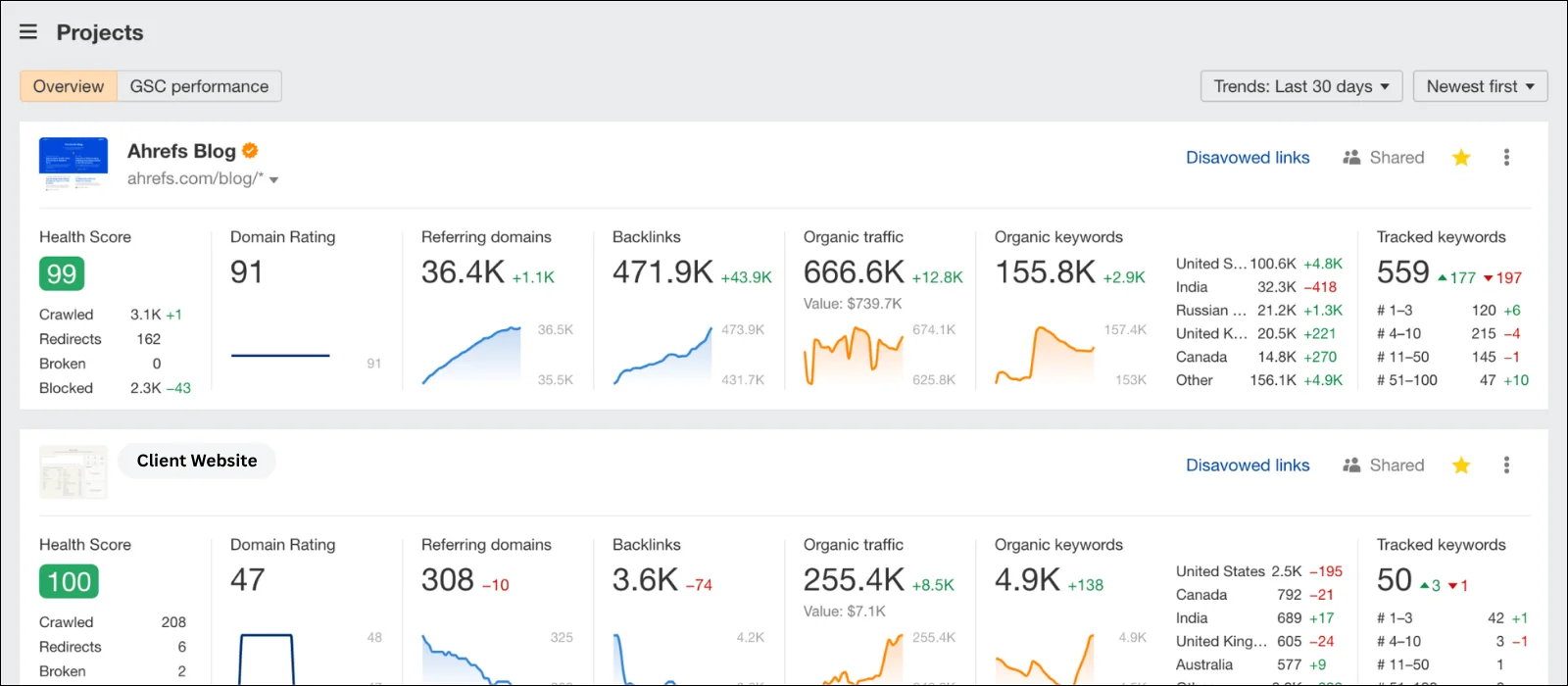
Our Testing Experience
We have used Ahrefs Dashboard for a couple of years now, but it needs to be utilized alongside other reporting tools. The SEO insights were consistently valuable, catching competitor backlink opportunities, identifying technical issues, and tracking keyword performance with impressive accuracy.
The portfolio view and the Rank Tracker became our go-to for quick client health checks. However, we still needed additional tools for comprehensive reports, because using screenshots from Ahrefs is not the best option out there. So, combined Ahrefs with Looker Studio became an easy and complete option for reporting.
Bottom Line: The Ahrefs Dashboard is fantastic for monitoring and reporting on SEO. If your main focus is SEO and you value data precision above everything else, it's an excellent tool. However, most agencies will need additional tools for comprehensive client reporting.
Pricing:
Whatagraph positions itself as the agency reporting platform that prioritizes data reliability above all else. So, for that specific metric it’s definitely one of the best SEO reporting tools out there. After experiencing data issues with other tools, this focus on consistency becomes increasingly appealing.
Best For: Marketing agencies that prioritize data reliability and need consistent, accurate reporting for client communication
Key Features:
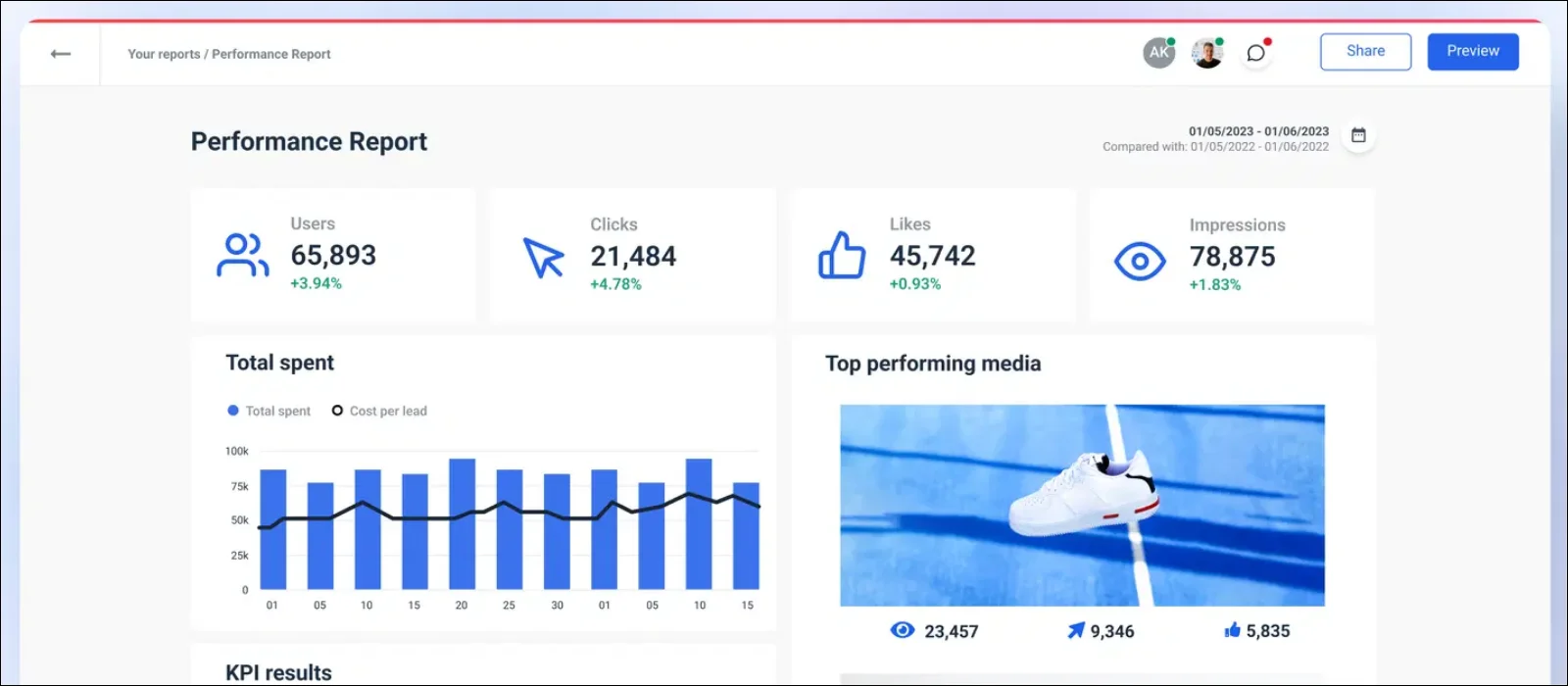
Our Testing Experience
We used Whatagraph to specifically test data reliability after experiencing issues with other platforms. The consistency was impressive, reports always showed accurate, up-to-date information.
The client feedback was positive, particularly appreciating the visual design and clear presentation of data. The setup process was more involved than some alternatives but resulted in more reliable long-term performance.
Bottom Line: Whatagraph fulfills its commitment to dependable, expert-level reporting. If you've had trouble with data from other platforms or value above all else a kind of consistency that's just easier to achieve when you're working with fewer variables, you might find that the price point is well worth it. But if you're a kind of agency that's always looking for ways to trim your costs without hurting the quality of your work, you have other options.
Pricing:
Databox approaches reporting from a business intelligence perspective, offering comprehensive analytics tools that extend well beyond marketing metrics. It's particularly strong for agencies that want to provide clients with broader business insights.
Best For: Growing businesses and agencies needing comprehensive business intelligence beyond just marketing metrics
Key Features:
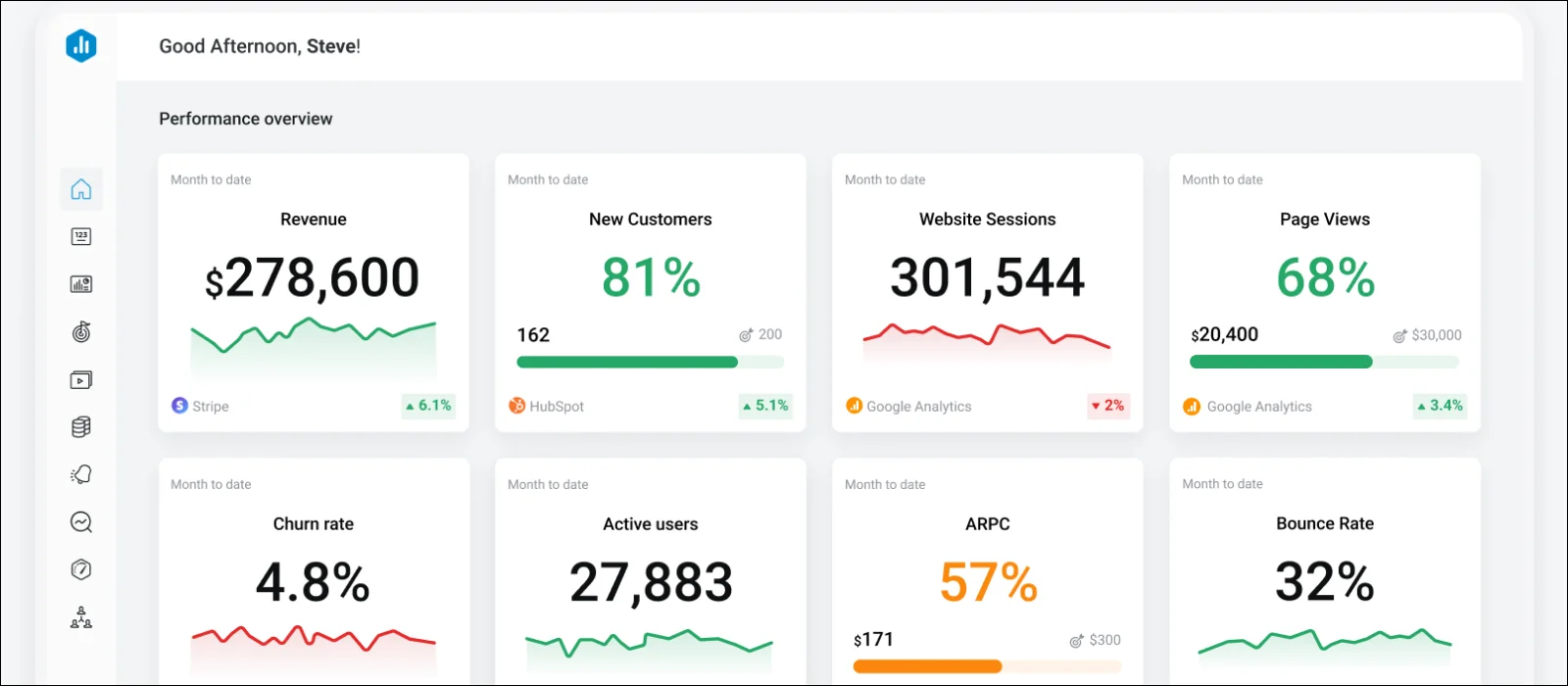
Our Testing Experience
For Databox we focused on the business intelligence capabilities. The custom metrics feature was valuable for creating unique KPIs that combined marketing and business data.
However, the interface complexity slowed down report creation compared to purpose-built marketing reporting tools. The single-page limitation was frustrating for comprehensive client reports.
Bottom Line: Databox is a versatile tool for both marketing reports and business intelligence, helping clients analyze custom metrics and data comprehensively. However, for simpler marketing reporting beyond Google Analytics, consider more straightforward options.
Pricing:
Let's talk about finding your perfect SEO reporting match among our 9 best SEO reporting tools, because honestly, this isn't a one-size-fits-all situation!
First, take a step back and think about your agency's reality:
And to be honest about your tech comfort level, some tools are super simple while others give you tons of flexibility but might make your head spin at first!
Here's my tried-and-true approach:
We've seen so many agencies trip up by focusing just on price (while ignoring how many hours they're wasting), overlooking data quality issues (nothing kills client trust faster!), forgetting that confused clients mean more explanation time, not less, and choosing tools that become money pits as they grow. Oh, and keep an eye on where reporting is heading, those AI-powered insights are becoming the norm, and you'll want a tool that grows with you!
The appropriate tool for reporting on SEO changes how you convey worth to customers and how you save yourself the trouble of performing hand-holding work every month. If you're selecting AgencyAnalytics for its good mix of features, Chosen for its retrieval of multiple keyword depths, or simply checking your own site for holistic optimization with Google Search Console, know that these services exist so you can more effortlessly exist while working with client accounts.
The difference will be noticed by your clients, time will be saved by your team, and the appearance of everything will be so professional that higher fees and stronger client relationships will be yours to enjoy.
Data you can actually trust. We've seen agencies lose clients over wonky numbers in reports, even when the actual SEO work was solid. Once you've got reliable data, focus on tools that don't make you want to pull your hair out every time you use them, plus decent white-labeling so your reports look professional.
Most agencies spend between $50-200 monthly, and it's usually worth every penny. Think about it this way: if a tool saves you even 10 hours a month, it's basically paying for itself. Don't be penny-wise and pound-foolish here, the cheapest option might cost you more headaches. Still, keep in mind that the best SEO reporting tools don’t need to be the most expensive one. Looker Studio’s great example.
Sure, but know what you're getting into. Google Looker Studio is pretty powerful but can be flaky when you need it most. Free tiers from companies like Databox work great if you're just starting out. Just have a backup plan ready because free tools love to break at the worst possible moments.
Keep it simple. Pick one solid platform and master it, your life will be so much easier. You might throw in a specialized tool here and there (Ahrefs for deep SEO dives, for example), but having one go-to system keeps you sane and consistent.
Monthly hits the sweet spot for most clients. Weekly reports usually overwhelm people with too much data, while quarterly feels like you've gone into hiding. Set the expectation upfront and stick to it, clients love predictability.
Keep it focused: organic traffic trends, how your keywords are climbing (or not), technical health, and whether all this work is actually driving conversions. Throw in some competitive intel if you can. But here's the key, always explain what the numbers actually mean and what you're doing about them. Raw data without context is just confusing.
Our blog covers a combination of industry trends and professional insights from behind-the-scenes experiences. We provide weekly updates on link building, content marketing, on-site and technical SEO, and more! Sign up for our newsletter and join our LinkedIn to be on top of industry trends!
Submit the form - Get Free Proposal
%202.png)
24 hours

Submit the form - Get Free Proposal
%202.png)
24 hours